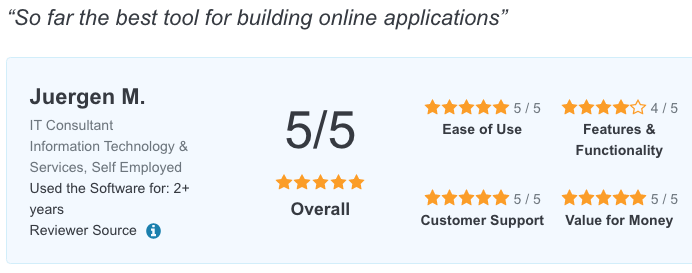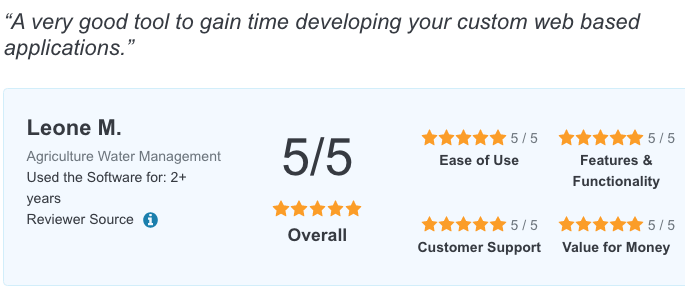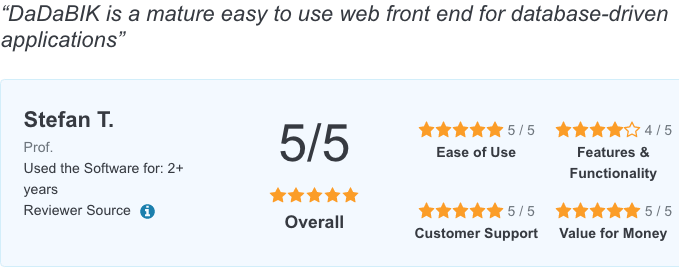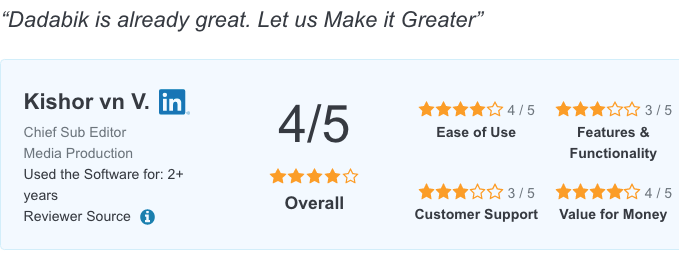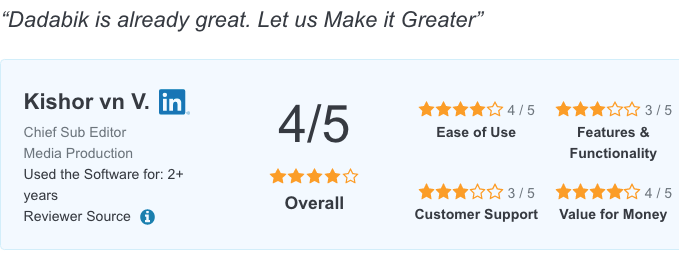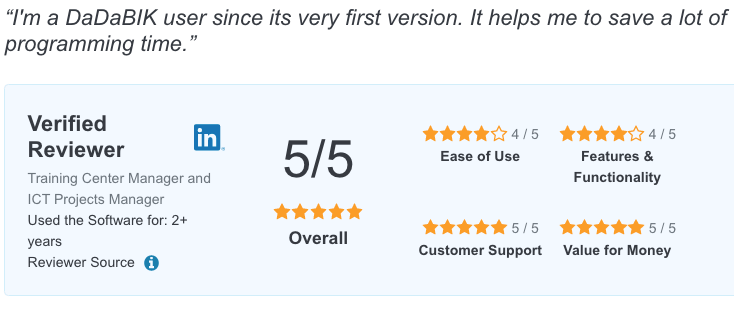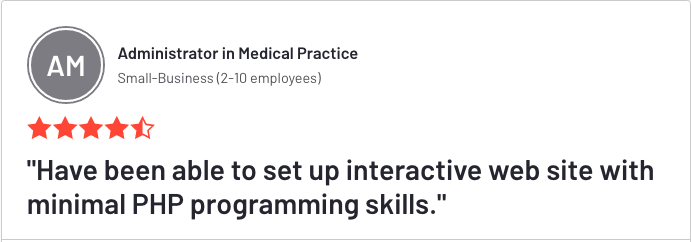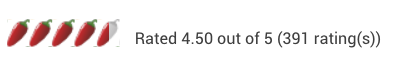DaDaBIK: The Microsoft Access Alternative for Web-Based Database Applications
I have recently read an article that told the story of Microsoft Access, discussed whether it's still relevant, and proposed some alternatives to Microsoft Access.
Many MS Access enthusiasts commented the article, stating they were looking for a true web-enabled version of Access and a reliable alternative to this software and somehow complained that Microsoft failed to create it.
That reading gave me the idea of writing some content on this topic, discussing whether DaDaBIK could be a good replacement for Access.
Why DaDaBIK is a good Microsoft Access Alternative
It is important to first understand what MS Access is exactly. Access has two main components: a database engine (called ACE) and a RAD software.
The RAD tools provided by Access allow you to build a (desktop) application based on a database by creating forms, reports, queries, ... and adding, if necessary, additional logic in VBA language.
The Access alternatives typically proposed belong to two categories:
1) Desktop applications (like OpenOffice BASE for example), which are very similar to Access in terms of approach
2) Cloud-based services offering RAD / no-code tools for building web database applications, along with cloud storage
Both solutions, however, may have problems: the first may lack features, the second forces data to be stored in unfamiliar clouds.
With DaDaBIK, you get the best of both worlds. It enables you to create modern web database applications and store them wherever you prefer: on your local machine, a hosting server, a LAN server, or any trusted cloud. DaDaBIK is On-Premise software and can be hosted on any computer/server, giving you full control over your data without relying on external clouds.
DaDaBIK: Your All-in-One Solution as a Microsoft Access Alternative
DaDaBIK offers low-code/no-code features for creating database applications without extensive coding. The applications created are natively modern Web applications accessible from any browser, on desktops or mobile devices.
While DaDaBIK doesn't provide a direct database engine, it supports various DBMS options, including MySQL, PostgreSQL, MS SQL Server, and SQLite, offering a powerful Web-based alternative to Microsoft Access.
In other words, MySQL (or any other supported DBMS) + DaDaBIK is a good Web-based alternative to Microsoft Access.
If you come from the Access world, which DBMS should you use with DaDaBIK? It's really a matter of preference and I think you can get used to any DBMS after a while. I think MS SQL Server and SQLite are, for two different reasons, the ones that developers coming from Access might feel most comfortable with.
MS SQL Server because it comes from the same software vendor (Microsoft); SQLite because, like MS Access, it is serverless and a database is usually contained in a single (.sqlite) file on disk.
How to Convert a MS Access Application to a Web Application Using DaDaBIK?
There is a specific page discussing this, so instead of repeating the same content here, here is a link to the page.
Is DaDaBIK also a good Microsoft Access alternative for Mac?
This is a (last) question that may also arise. The answer is yes, it is, for the same reasons explained above.
MS Access doesn't exist for Mac OS, but Mac OS (like Windows or Linux) can run DaDaBIK. DaDaBIK is Web based and the applications you create can be used from any modern Web browser.
Questions about DaDaBIK? Do you want to know if a specific Access feature you are using is available in DaDaBIK? Contact us, we'll get in touch very soon.
Want to know what users say about DaDaBIK? Check the reviews