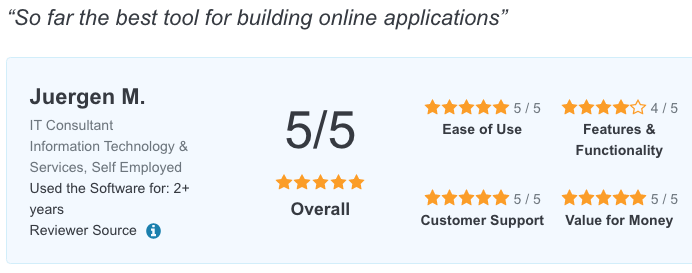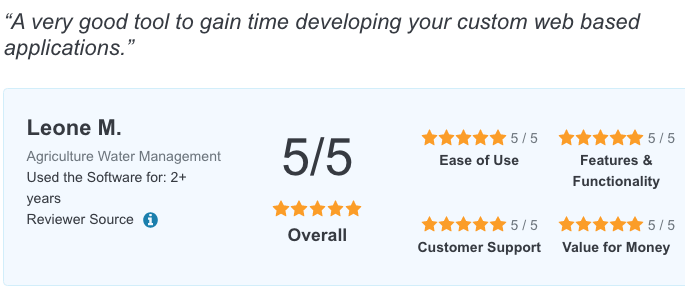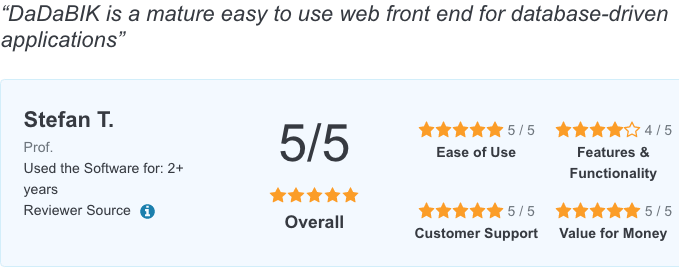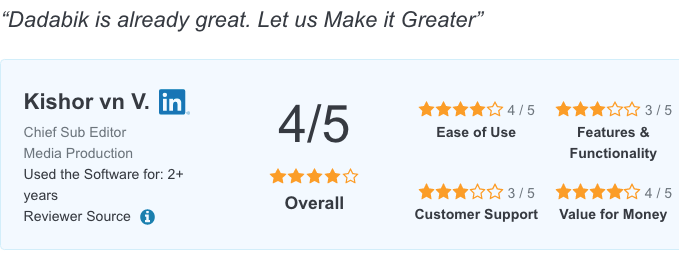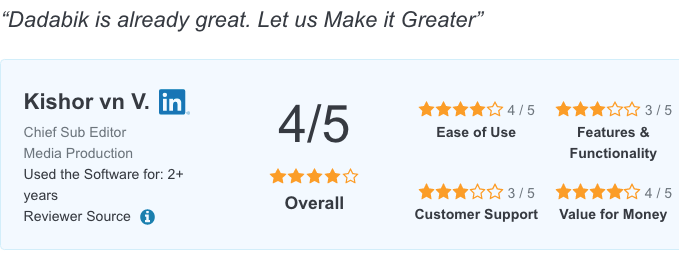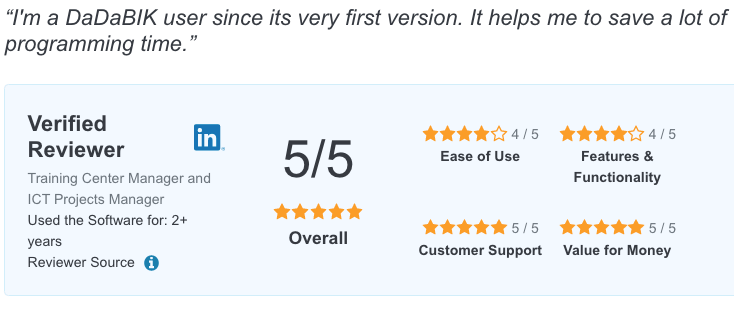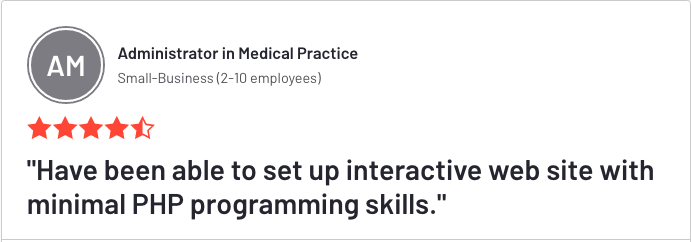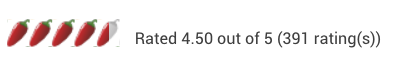Low-code Vs. No-Code, how are these terms related?
Introduction
The market of low-code and no-code platforms has become increasingly important in recent years and there is some confusion about these two terms (Low-code Vs. no-code), that sometimes are used interchangeably.
No-Code
A no-code platform allows to, literally, create applications without writing a single line of code. You don't need to know a programming language (such as PHP, Javascript or Python) to use these platforms. The creation process typically consist in configuring some predefined parameters and/or using a GUI (Graphical User Interface) to drag and drop some components (e.g. a text field, a button) into the application you are creating.
Low-Code
A low-code platform aims at reducing the amount of code you need to write. So you have to write some code (or, better, you can optionally write some code, as we'll discuss later) but much less respect to the amount of code you would write using a "traditional" approach. You typically need to write the code needed to cover some specific features of your application/workflow.
Why does Low-Code even exist?
Now you are probably wondering "why should I use a low-code platform if, using a no-code platform, I can create application even more easily?". That's a fair question.
The point, as you can imagine, is that by using a low-code platform you can create more sophisticated and tailored applications. But what does "more sophisticated" mean? I will give you an example soon but I first want to clarify something: trying to split up these platforms into two distinct boxes (low-code Vs. no-code) is sometime just an artificial classification.
No-Code, Low-Code in DaDaBIK
It is definitely an artificial classification if we consider a platform like DaDaBIK. DaDaBIK can be used as a no-code platform AND as a low-code platform.
We consider both the no-code step (required) and the low-code step (optional) as part of the development process.
Using the no-code features you can for example:
- create your data structures (tables)
- create complex forms to insert, search and modify your data (CRUD)
- create a CRUD interface over an existing database
- create graphs and pivot tables
- crate dashboards
- generate PDFs starting from your data, even using templates
- allow your users to import data from an Excel/CSV file
- set email alerts
- embed your app in a Wordpress page
- set permissions on your data (table level and field level)
and more ...
I know what you are thinking: "Stop with the words. Can you really create a Web application without coding? If yes, give me an example".
Yes, the problem of most of the articles about this topic is that they don't provide real examples.
A real example
Check this helpdesk application in our demo page. This app has been created WITHOUT any coding activity.
If the no-code abilities of DaDaBIK are not enough for you, you can continue with the second, optional, step, low-coding.
Let me give you a simple example. Within the helpdesk application mentioned above, the manager receives an email when a new request is registered. This is an email alert that you can set in DaDaBIK without any coding. It's just a configuration setting.
Now let's say that you want to send this email ONLY if it's snowing in New York. I know, it doesn't make any sense :) but I think it can clarify the concept!
DaDaBIK, obviously, doesn't have this kind of "business rule" built-in (do something according to the weather) but with some code you can do it.
This is the code you would add to your AFTER INSERT HOOKS for the table REQUESTS
$weather = json_decode(file_get_contents('http://api.openweathermap.org/data/2.5/weather?lat=40.730610&lon=-73.935242&appid=........'), true);
if ($weather['weather'][0]['main'] === 'snow'){
{
mail ('address@site.com', 'A new request has been registered', 'Please check the HelpDesk app for details');
}
As you can see, a few lines of code (low-coding) on the top of an already built (without coding) application.
Is this no-code or low-code? You can label it as you want, but it doesn't matter, what matters is that this approach let you save many hours of works.
Which programming language for low-coding
The good news about this low-code step is that you don't need to learn yet another language (as other platforms require to do); as you can see the code above is plain PHP, a language that many developers already know. So if you are not a coder, you can do the no-code part and then ask a developer to complete the work with the few parts that require coding (if any).
In DaDaBIK you can inject your (PHP and Javascript) custom code in many ways (check here for more detail) and your code is completely separated from the DaDaBIK core code, which means it will be preserved across upgrades.
A video about this topic
In this video on the DaDaBIK's YouTube channel, the topic has been extensively discussed with real examples.
Recap
So, just to summarize the low-code Vs. no-code question: no-code means that you don't write any code to build an application, you use other means such as configuration settings or GUIs. Low-code means that you write some code and this typically let you create more tailored applications. However, sometimes a platform can provide both the approaches so classify platforms as no-code Vs. low-code is not always possible (or useful).
Want to know what users say about DaDaBIK? Check the reviews
Questions about DaDaBIK? Contact us, we'll get in touch very soon.