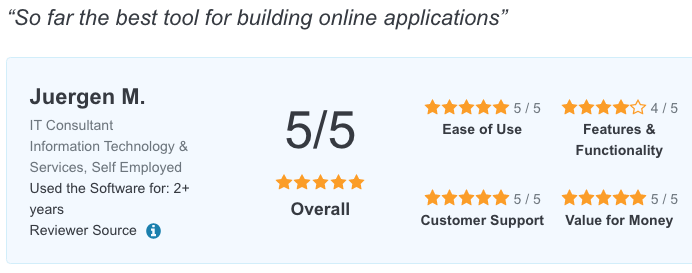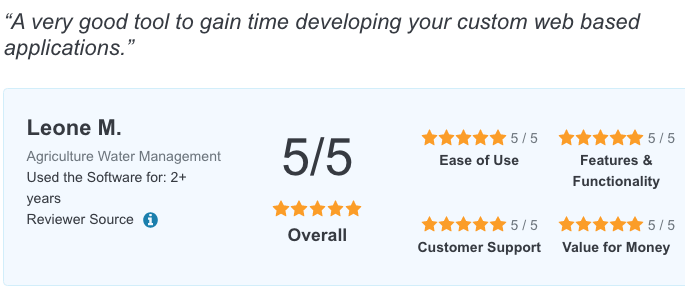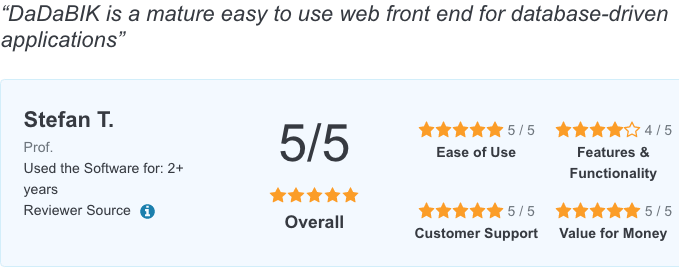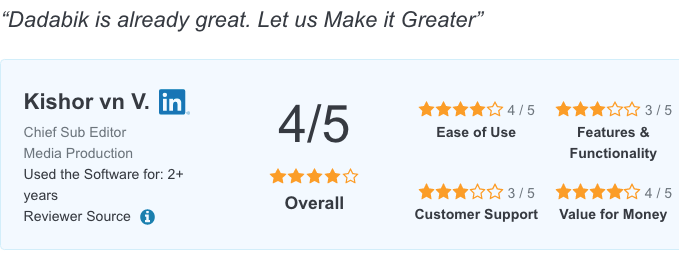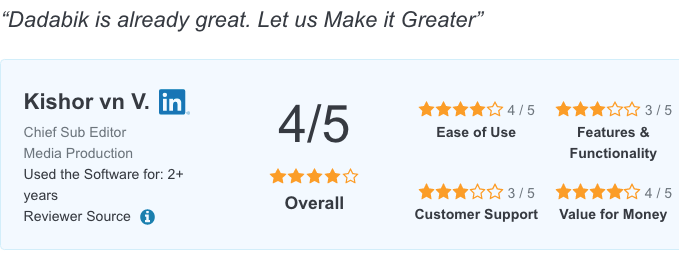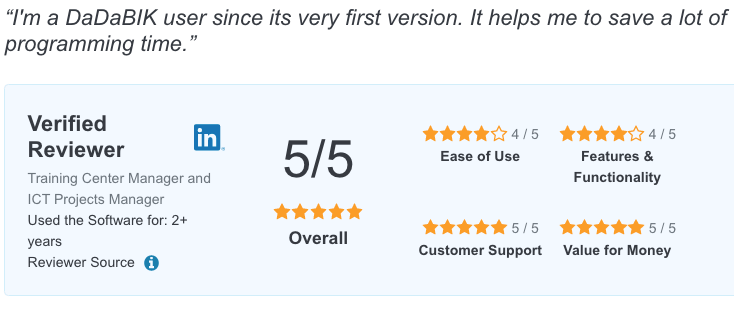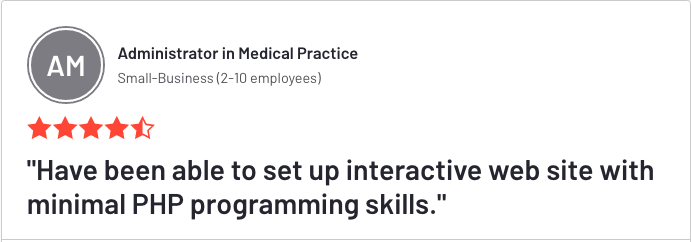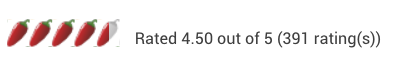Convert Excel files into Web applications
Microsoft Excel is a powerful and very popular software application. For certain tasks, it can be extremely useful. However, when you need to share your data with multiple users and provide a robust and secure solution for data management, a modern Web application is probably a much better solution respect to the classic Excel spreadsheet.
In a database Web application, all the data is stored in a database (for example a MySQL or a MS SQL Server database) and the users access the data through a Web interface, using a computer or a mobile device.
The database doesn't necessary need to be "in the cloud", it could be on a local machine as well or on a computer accessible only from your local network, wherever you prefer.
DaDaBIK allows to turn an Excel file into a Web application in one click.
In this video tutorial, you will see how you can create a Web application starting from Excel, using DaDaBIK.
DaDaBIK will automatically create the forms and the data grids needed to build a data entry application and will provide all the tools you need to easily generate PDF reports, graph reports, Pivot table reports.
Excel Vs. Database Web application
There are many things you can do with a DaDaBIK Web app that you would miss using an Excel spreadsheet, let's mention a few of them that you'll probably notice right after the installation of DaDaBIK.
- You can easily build and configure user-friendly, responsive and good-looking Web forms, that make the whole data-entry process more enjoyable for your final users.
- You can easily embed your Web app into an existing Website, for example using the DaDaBIK Wordpress plugin.
- You can set complex data validation rules that prevent human mistakes, for example you could ask DaDaBIK to check the similarity on a specific field to prevent duplicated insertion (even for similar entries).
- You can implement workflows that reflect your business process, e.g. do you want to send an email to the head of sales when someone changes a product's information? You can do it in a few seconds, without coding.
- You can easily hide some of your data (rows or fields) to some of your users, e.g. you could ask DaDaBIK to show to each salesperson only the sales belonging to him/her.
- You can easily build relationships between tables (or, in Excel jargon, "sheets"), for example:
- create a relationship between "products" and "brands", so I can choose the brand a product belongs to from a listbox containing all the brands available in my db, maybe filtering with some custom rules;
- create a master/details form between invoices and invoice_items so I can see, under an invoice heading, the relevant items (even if the data is stored in another table).
Ready to try DaDaBIK?
All our licenses allow the installation starting from an Excel file. Download DaDaBIK now or Contact us to talk about your needs (we'll get back to you within a few hours).
Want to know what users say about DaDaBIK? Check the reviews