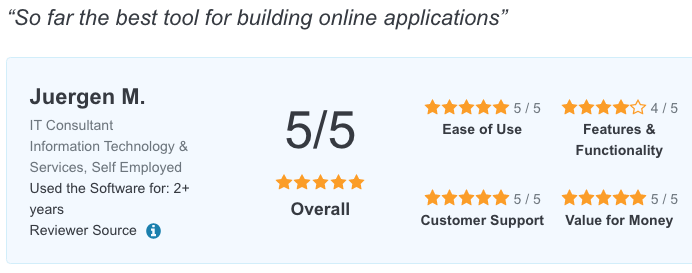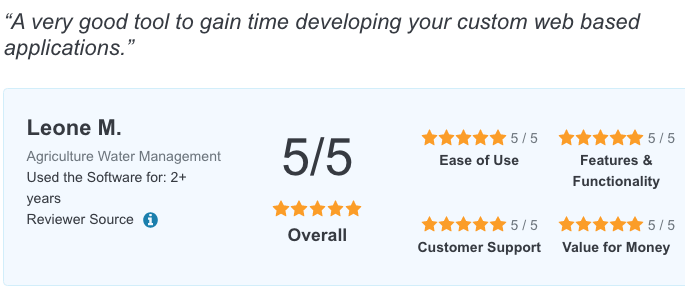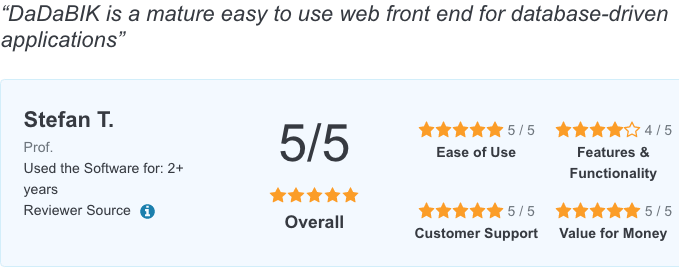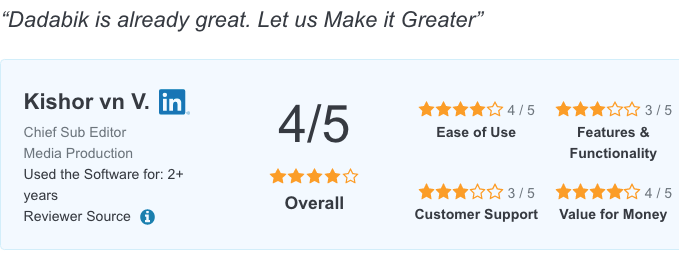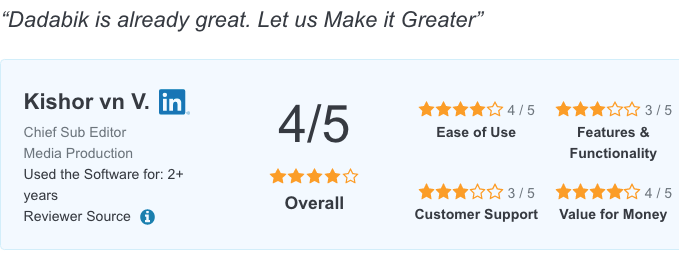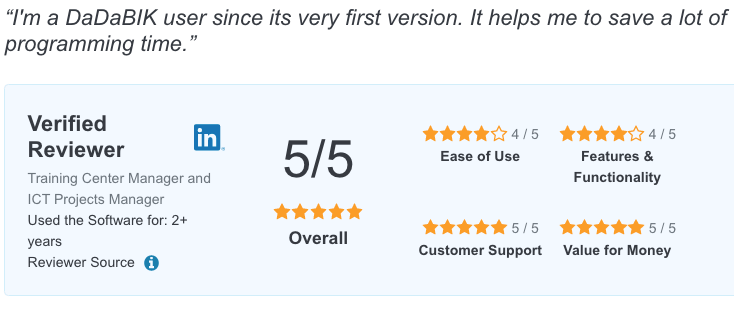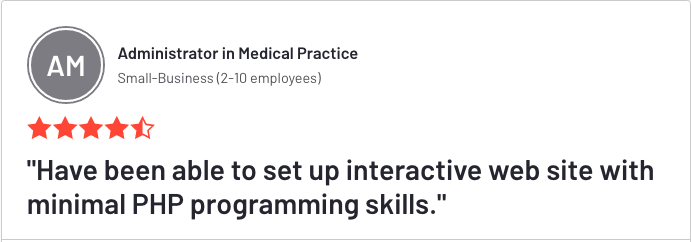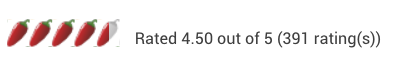The Features of DaDaBIK: a quick tour
Introduction
DaDaBIK is a no-code / low-code development platform that can be used to quickly develop any type of data-driven application without coding.
Instead of writing your application using a programming language (such as PHP, Python or Java) you can build the application using a "point and click" approach, even if you don't have any coding skill (that's why no-code): starting from a database (MySQL, PostgreSQL, SQLite or Microsoft SQL Server) or from an Excel file you can generate a basic Web data-entry application in minutes and then customize it with very little effort.
Since DaDaBK 10, you can also create your own application using DaDaBIK only, without providing an existent database or Excel file.
If you have some SQL and/or PHP/Javascript skills, even better: you can add some code that can customize even more the application created (and that's why platforms like DaDaBIK are called low-code development platforms). For example you can add custom formatting functions, custom validation functions or - through DaDaBIK hooks - add more sophisticated application logic to be executed when a certain even occurs, e.g. when the user clicks a button or when a new record is inserted in a particular table.
Any application that has to do with data collecting, consulting or reporting is a good candidate for DaDaBIK development. Here are some examples of applications you can build with DaDaBIK:
- Simple applications: Contact forms, Membership management, Photo Collection management, General data-entry applications, on-line databases.
- More sophisticated applications: CRM applications, ERP applications, Library management, Knowledge Management archive, Sales Management Applications, Real Estate Listing management, Help Desk, Warehouse management, Customers/Suppliers management.
DaDaBIK Enterprise and Platinum also come with Dada Helpdesk, a simple ready-to-use Helpdesk application and Dada Sales, a simple ready-to-use sales management application. You can use them as they are or as a template to develop your own applications.
Form generator, Datagrids generator
The first thing that DaDaBIK does after the installation is to automatically create, for each table of your database (or for each sheet of your Excel file), some standard, responsive, forms that you can use to insert, modify and delete data and a standard grid report that you can use to see, search for and filter data.
For each table field DaDaBIK tries to guess what is the best DaDaBIK field type / content type to use; then, if the guess doesn't satisfy your needs, you can customize the settings choosing from 16 field types (including lookup fields, whose data is coming from another table) and 8 content type. For example you can set, for the field email_customer, a simple textbox as a field type and email as content type, so that the email address is validated before insertion. A number of other parameters can be set using the form configurator in order to customize even more forms and datagrids.
A master/details view (or subform) is also available: you can represent in the same page a form and one or more connected result grids: for example you can see the details of an order with the items included in the order.
Chart generator, PDF generator
With DaDaBIK you can easily produce pie charts, bar charts and line charts based on the application data. Both a simple mode (create a graph in two clicks) and an advanced mode (write your custom SQL query as source of the graph) are available.
You can also create PDF documents starting from your application, both from the detail page of a record and from the result of a search (producing, in this case, a PDF file containing N pages, one for each record included in the results set).
You can also create an optional custom template file that describes the layout of the PDF document. The syntax of the template is pure HTML, combined with one or more "placeholders" that you can use to add the values of table fields.
The export to PDF feature applied to a record results set, in combination with the use of custom templates, guarantees results similar to the ones you can get using a typical "Mail Merge" feature available in Word Processors.
Users and permissions management
DaDaBIK provides a sophisticated granular permissions model that allows you to configure the set of data a user can manage and the operations they can execute on the data. Each user belongs to a group and for each group you can decide:
- the data the belonging users can access (e.g. you can say that the "sale agents" group can't see the suppliers data or can see just a few fields)
- the operations the belonging users can execute (e.g sale agents can insert new customers but they can't delete existing customers)
The ownership of a record (the user who created a record is its owner) can be used as a parameter to authorize some operations: for example you can choose that a record can be deleted/modified only by the user (or by the group) who created it.
DaDaBIK can also take users and groups from your existing users table or via LDAP authentication. If you embed DaDaBIK in a Wordpress site, you can also use Wordpress login to automatically authenticate users in DaDaBIK as well.
Advanced, business-oriented data integrity features
If you work in a business environment, you know how much data is valuable. You don't want to store wrong, not consistent data in your database and you surely don't want to loose your data because of a software failure. Also, you need an application that tries to prevent, if possible, human mistakes. DaDaBIK provides:
- Host anywhere, use from anywhere. Low-code / No-code cloud platforms typically force you to host your application and data on their servers. With DaDaBIK, you can host your app wherever you prefer, exactly as you do, for example, with WordPress. Any server that supports the minimum requirements (see documentation) is fine: from the cheap, shared, hosting solution to the most powerful dedicated server, or even your own laptop. The applications you build with DaDaBIK are Web applications so you can use them from anywhere, with any modern Web browser, even on a mobile device.
- Record locking: to prevent data loss, a record which is being edited by a user is not available for editing operations to other users.
- Duplication checking: during records insertion, DaDaBIK can check the similarity with existing records, to prevent record duplication. The similarity threshold can be set according to your needs (e.g. 80%).
- Operations logging and Audit/revisions: insert, update and delete operations are logged in a log table, the history of your data can be tracked and recorded. This can help a data recovery procedure in case of data loss or to identify who was the author of a specific change in your data.
- HTTP API: you can integrate DaDaBIK with external applications, that can log in and retrieve data by executing HTTP calls (getting JSON responses).
- HTML sanitization: Sde this Wikipedia entry for details about HTML sanitization
- Secure passwords storage: users' passwords are encrypted; three password hashing methods are available and the system chooses the best one according to what the current environment can provide. All three employ salting, stretching, and variable iteration counts.
- Full access to the database (MySQL, PostgreSQL, MS SQL Server, SQLite): the database DaDaBIK uses can be shared with other (non DaDaBIK) applications as well.
DaDaBIK is here to stay
This is not a feature but it is something you should carefuflly evaluate when you invest in a software solution, in particular if you are choosing your next development platform. How many times have you tried an apparently cool and full featured software and then, after a couple of months, you discovered that the project has been abandoned?
DaDaBIK was one of the very first no-code / low-code development platform for the Web, it's available since 2001 and it is regularly updated (80 versions released after the first 1.0 beta) and has a huge community of user (~20,000 forum posts).
Need more details?
This was just a quick tour :) for a more detailed list of the features, see the pricing page
Want to know what users say about DaDaBIK? Check the reviews
Questions about using DaDaBIK as a CRUD generator or about DaDaBIK in general? Contact us, and we'll be in touch.