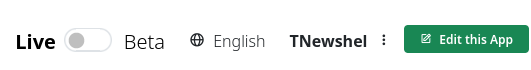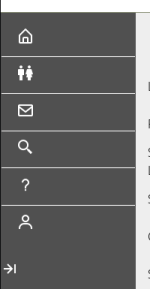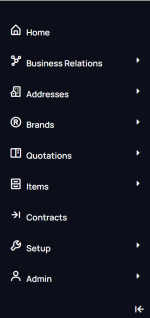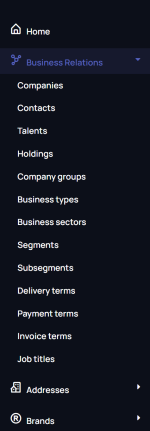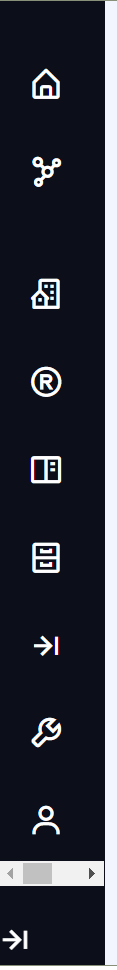I have two questions concerning v12 (Aveto) which I installed successfully today.
1) The user area in the upper right corner shows the user ID and the 3 dots which should show the options to edit the profile/password and logout as show in Eugenio's demo today. When I hover or click the user ID, it changes background color but does not show any drop-down options. I cannot logout or change password. Has anyone else seen this same issue?
2) The new left navigation menu list is functioning as shown in Eugenio's demo, except the expand and collapse. When I hit the arrow to collapse and show only the icons, the frame simply removes the text (leaving the icons) but does not shrink. When I press the arrow to expand, the text returns. Has anyone seen this behavior?
Screen shots are embedded below. The "TNewshel" looks right in the example, but clicking it or trying to click the 3 dot menu does nothing.
Thanks
Tony
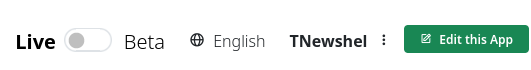
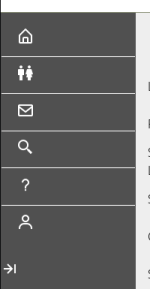
1) The user area in the upper right corner shows the user ID and the 3 dots which should show the options to edit the profile/password and logout as show in Eugenio's demo today. When I hover or click the user ID, it changes background color but does not show any drop-down options. I cannot logout or change password. Has anyone else seen this same issue?
2) The new left navigation menu list is functioning as shown in Eugenio's demo, except the expand and collapse. When I hit the arrow to collapse and show only the icons, the frame simply removes the text (leaving the icons) but does not shrink. When I press the arrow to expand, the text returns. Has anyone seen this behavior?
Screen shots are embedded below. The "TNewshel" looks right in the example, but clicking it or trying to click the 3 dot menu does nothing.
Thanks
Tony