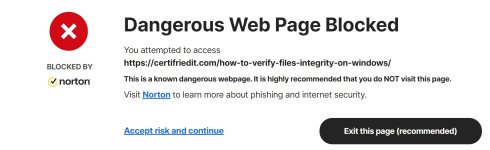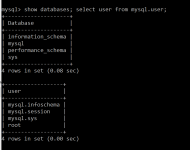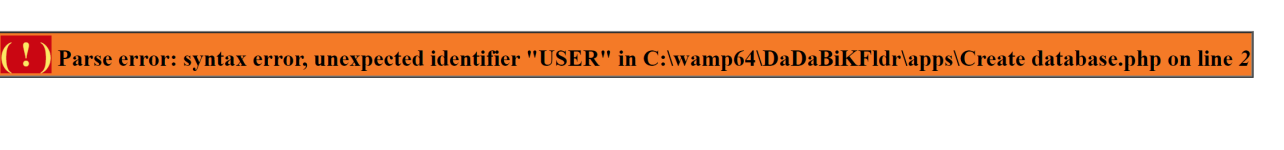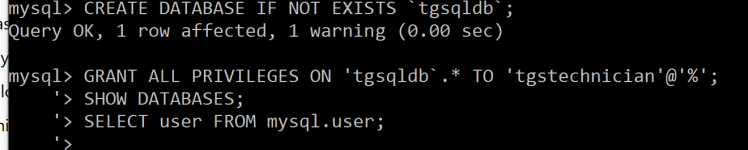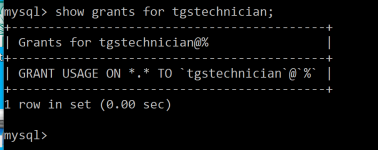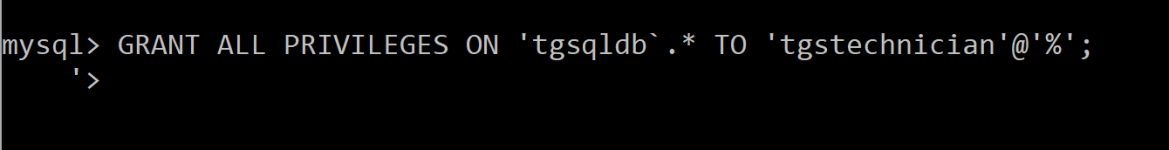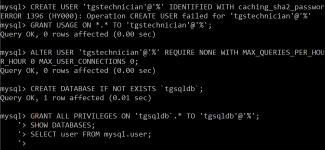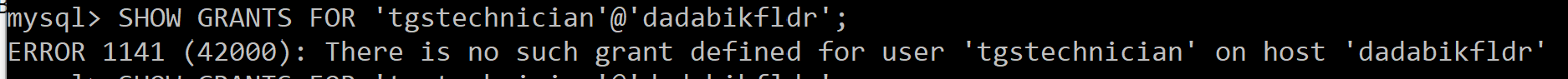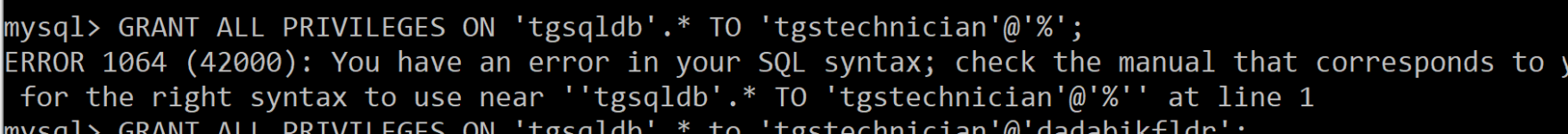Check DB connection: [06] Error: during database connection. Please check $host, $user, $pass and $db_name in config.php (actually config_custom.php). Also, and i think these are related;
SQLSTATE[HY000] [1045] Access denied for user 'silvia'@'localhost' (using password: YES) There is a connection problem, check $host, $user, $pass, $db_name, $db_schema.
config parameters ...
$dbms_type = 'mysql';
$host = 'dadabikfldr'; .. a virtual host.
$db_name = 'ColAbstractDB.xlsx';
$user = 'silvia';
$pass = 'X'; .. replaced password with X.
//$db_schema=
I am at a loss as to what the problem is.
Why is the error msg referring 'silvia'@'localhost' when host parameter points to the virtual host?
What is wrong with the parameter values?
Host name is copied from the server to ensure spelling is correct.
The db_name does not exist yet cause i don't know where to put it.
Appears that dadabik does not support virtual hosts.
The connection problem suggests to me that it's looking for the db in a specific location. Where?
Many Thanks for your help!!!!
SQLSTATE[HY000] [1045] Access denied for user 'silvia'@'localhost' (using password: YES) There is a connection problem, check $host, $user, $pass, $db_name, $db_schema.
config parameters ...
$dbms_type = 'mysql';
$host = 'dadabikfldr'; .. a virtual host.
$db_name = 'ColAbstractDB.xlsx';
$user = 'silvia';
$pass = 'X'; .. replaced password with X.
//$db_schema=
I am at a loss as to what the problem is.
Why is the error msg referring 'silvia'@'localhost' when host parameter points to the virtual host?
What is wrong with the parameter values?
Host name is copied from the server to ensure spelling is correct.
The db_name does not exist yet cause i don't know where to put it.
Appears that dadabik does not support virtual hosts.
The connection problem suggests to me that it's looking for the db in a specific location. Where?
Many Thanks for your help!!!!