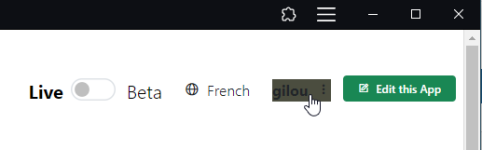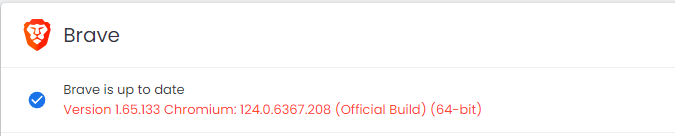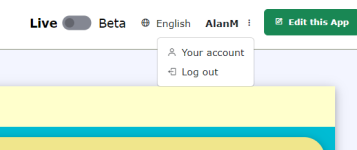DAF ID3000
Member
Dear Eugenio, I hope you're doing well.
First, thank you for this new V12 release of DaDaBiK with its modern UI and these new exciting features like BETA mode and EXPORT APP.
I noticed a little problem on my Brave browser, the user account menu on the top right is not active (a clic on the logged username does not show the dropdown menu).
I tested on Edge, Opera and Firefox without any issue...
Do you think it may come from some security features of Brave (V11 didn't show the same problem) ?
Another point is the graphic theme: I really love the new login window with the automatic background color matching the app logo 👏👏 , but I would like to be able to change left menu color. Can you tell me if I can customize this parameter ?
Thanks in advance for your help, and again, thanks a lot for all your work on DDK !
Regards,
Gilles.
----------------------------------------------------------------------------
DaDaBIK V12 Enterprise running on Ubuntu 20.04 LTS / MariaDB 10.4 / Nginx
Client side Windows 10 and several browsers (Firefox, Brave, Opera, Edge, Chrome)
First, thank you for this new V12 release of DaDaBiK with its modern UI and these new exciting features like BETA mode and EXPORT APP.
I noticed a little problem on my Brave browser, the user account menu on the top right is not active (a clic on the logged username does not show the dropdown menu).
I tested on Edge, Opera and Firefox without any issue...
Do you think it may come from some security features of Brave (V11 didn't show the same problem) ?
Another point is the graphic theme: I really love the new login window with the automatic background color matching the app logo 👏👏 , but I would like to be able to change left menu color. Can you tell me if I can customize this parameter ?
Thanks in advance for your help, and again, thanks a lot for all your work on DDK !
Regards,
Gilles.
----------------------------------------------------------------------------
DaDaBIK V12 Enterprise running on Ubuntu 20.04 LTS / MariaDB 10.4 / Nginx
Client side Windows 10 and several browsers (Firefox, Brave, Opera, Edge, Chrome)
Attachments
Last edited: