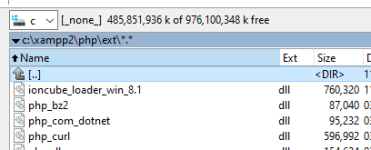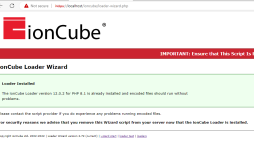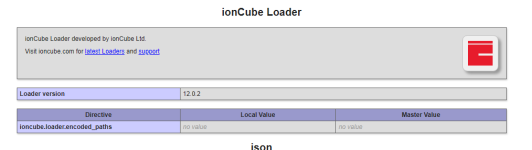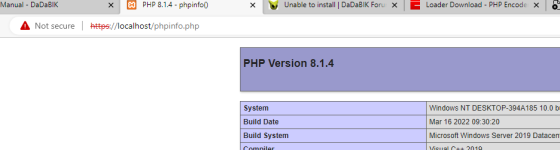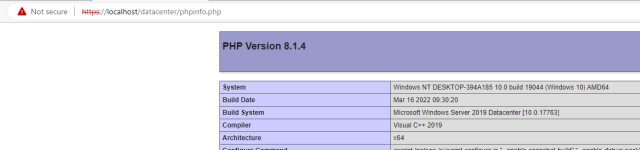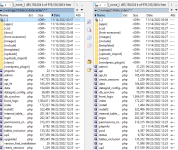You are using an out of date browser. It may not display this or other websites correctly.
You should upgrade or use an alternative browser.
You should upgrade or use an alternative browser.
Unable to install
- Thread starter Manada
- Start date
I am sorry for such of short description of the problem. I think the problem is "cube loader". I finally managed to open install page, however still have the error, this time Cube Loader one.
The dll file has been placed in the ..php/ext/ folder,
The php.ini has been modified to point to the file:
zend_extension = "C:\xampp2\php\ext\ioncube_loader_win_8.1.dll"
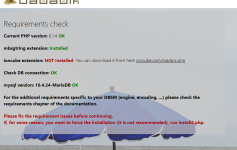
The dll file has been placed in the ..php/ext/ folder,
The php.ini has been modified to point to the file:
zend_extension = "C:\xampp2\php\ext\ioncube_loader_win_8.1.dll"
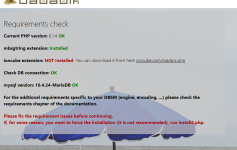
Hello,
which DaDaBIK version are you using?
When I said please add all the info as requested I mean all the info requested by the support forum post thread page.
For some reason it seems ioncube has not been correctly installed. Did you restart your web server? Are you sure you are editing the right php.ini? If you are not familiar with extensions installation you should try the loader wizard first, not the manual install (https://www.ioncube.com/loaders.php), unless you already did it.
Finally, you could create a phpinfo page (a PHP page containing only a phpinfo(); line), put it in the dadabik folder, run it, and see ioncube is installed from there. If not, check the info about php.ini in the page, to see if you are editing the right file.
Best,
which DaDaBIK version are you using?
When I said please add all the info as requested I mean all the info requested by the support forum post thread page.
For some reason it seems ioncube has not been correctly installed. Did you restart your web server? Are you sure you are editing the right php.ini? If you are not familiar with extensions installation you should try the loader wizard first, not the manual install (https://www.ioncube.com/loaders.php), unless you already did it.
Finally, you could create a phpinfo page (a PHP page containing only a phpinfo(); line), put it in the dadabik folder, run it, and see ioncube is installed from there. If not, check the info about php.ini in the page, to see if you are editing the right file.
Best,
Ohh, thats under https://localhost/dev/install.php , also tried new dir http://localhost/datacenter/install.php.
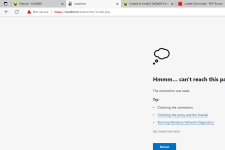
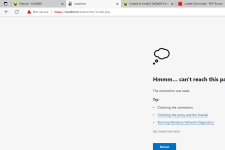
Attachments
Hello,
I am lost. You posted a working install.php but now it seems you get "can't reaach ..." ?
Are the dadabik files under /datacenter or under /dev ?
Also, the phpinfo page seems to be not in the dadabik folder (it's in the web root, localhost while dadabik seems in localhost/datacenter or localhost/dev? ).
Please double check all the suggestions provided in this thread to debug your installation issue.
Best,
I am lost. You posted a working install.php but now it seems you get "can't reaach ..." ?
Are the dadabik files under /datacenter or under /dev ?
Also, the phpinfo page seems to be not in the dadabik folder (it's in the web root, localhost while dadabik seems in localhost/datacenter or localhost/dev? ).
Please double check all the suggestions provided in this thread to debug your installation issue.
Best,
My apologies,
Just FYI, Originally I have unpacked the Dadabik in a "datacenter" folder, then, tried to do something else, into "dev" dir.
Php info shows proper info from both my working directories. However in both I am NOT able to open installer. Even though the installer page popuped up at some point, (sceenshot .. up) .. not anymore. I really don't know why.
Just for the sanity I am going to attach the URL from the php.info page, however that part always works, also php info shows ioncube loader info.
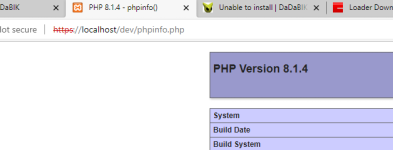
Just FYI, Originally I have unpacked the Dadabik in a "datacenter" folder, then, tried to do something else, into "dev" dir.
Php info shows proper info from both my working directories. However in both I am NOT able to open installer. Even though the installer page popuped up at some point, (sceenshot .. up) .. not anymore. I really don't know why.
Just for the sanity I am going to attach the URL from the php.info page, however that part always works, also php info shows ioncube loader info.
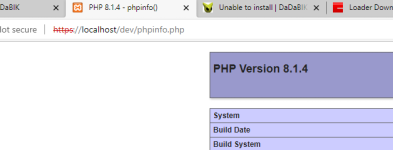
Attachments
I started fresh. New Xampp installation, new config, and can't start even the installation. when I point to install.php, my browser turns to https and then displays .... "I can't reach this page .
There are no errors in the Apache error.log.
Any of you guys have anything thing similar what I am experiencing? Any of you used Dadabik under Windows Lamp stack?
Still I can't understand what I am doing wrong.
There are no errors in the Apache error.log.
Any of you guys have anything thing similar what I am experiencing? Any of you used Dadabik under Windows Lamp stack?
Still I can't understand what I am doing wrong.