Hello,
does someone know how it is possible to setup the tinymce?
I need a much bigger window on my forms, but the width setting does not have any effect. The height value works,
not really exactly, but I can see some effect on changing the value.
And a really big problem is the tooltip feature, it is not possible to read the menu items clear.
Has someone suggestions to get rid of them, and how to setup tinymce please.
Furthermor there are some plugins installed, but I cannot see how to enable wordcount plugin, it should give me a number of words
in the right lower corner, but it does not.
Thank you for your friendly help.
best regards
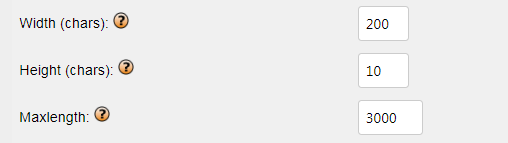
You are running the latest release of DaDaBIK
In case you want to upgrade to a more powerful edition (from Pro to Enterprise/Platinum, from Enterprise to Platinum) please contact us.
mysql version: 10.6.12-MariaDB-0ubuntu0.22.04.1
Web server: Apache
Client: Mozilla/5.0 (Windows NT 6.1; WOW64) AppleWebKit/537.36 (KHTML, like Gecko) Chrome/109.0.0.0 Safari/537.36 OPR/95.0.0.0
does someone know how it is possible to setup the tinymce?
I need a much bigger window on my forms, but the width setting does not have any effect. The height value works,
not really exactly, but I can see some effect on changing the value.
And a really big problem is the tooltip feature, it is not possible to read the menu items clear.
Has someone suggestions to get rid of them, and how to setup tinymce please.
Furthermor there are some plugins installed, but I cannot see how to enable wordcount plugin, it should give me a number of words
in the right lower corner, but it does not.
Thank you for your friendly help.
best regards
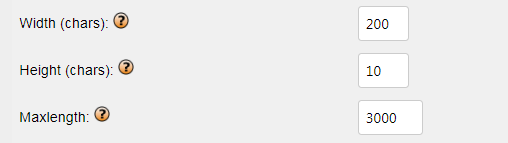
Your current DaDaBIK version
You are using DaDaBIK version 11.8-Elba enterprise, installed on 10.02.2023 (installation code: 1865663e582dad9f52), the latest version of DaDaBIK is 11.8-Elba released on 05.12.2022You are running the latest release of DaDaBIK
In case you want to upgrade to a more powerful edition (from Pro to Enterprise/Platinum, from Enterprise to Platinum) please contact us.
System info
PHP Version: 8.1.16mysql version: 10.6.12-MariaDB-0ubuntu0.22.04.1
Web server: Apache
Client: Mozilla/5.0 (Windows NT 6.1; WOW64) AppleWebKit/537.36 (KHTML, like Gecko) Chrome/109.0.0.0 Safari/537.36 OPR/95.0.0.0
