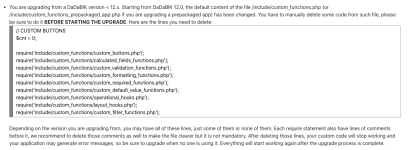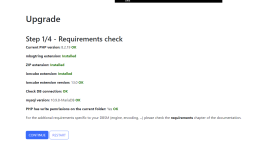ChrisG
Member
Step 1/4 showed everything OK and green. Step 2/4 is not working on upgrade from 11.12 to 12.0. When I click the "CONTINUE" button, nothing happens. I see no load animation or anything suggesting something is happening. No error messages are displayed. I have also checked the server logs and do not see any indication of what the problem might be?
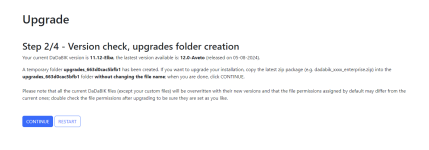
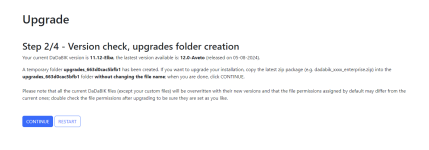
Last edited: