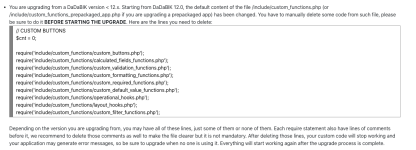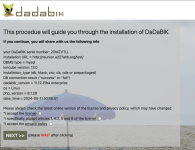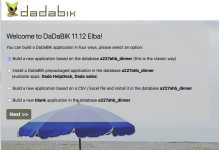Did a completely new install of 11.2 with a fresh database. Still exactly the same problem when trying to automatically upgrade to v12.0

error.log contains the following:
***************************************
[11-May-2024 11:47:03 Europe/London] PHP Warning: session_name(): Session name cannot be changed after headers have already been sent in /home/acuadmin/public_html/dadabik_test/up2.php on line 0
[11-May-2024 11:47:03 Europe/London] PHP Warning: ini_set(): Session ini settings cannot be changed after headers have already been sent in /home/acuadmin/public_html/dadabik_test/up2.php on line 0
[11-May-2024 11:47:03 Europe/London] PHP Warning: session_set_cookie_params(): Session cookie parameters cannot be changed after headers have already been sent in /home/acuadmin/public_html/dadabik_test/up2.php on line 0
[11-May-2024 11:47:03 Europe/London] PHP Warning: Cannot modify header information - headers already sent by (output started at /home/acuadmin/public_html/dadabik_test/up2.php:0) in /home/acuadmin/public_html/dadabik_test/up2.php on line 0
[11-May-2024 11:47:03 Europe/London] PHP Warning: Cannot modify header information - headers already sent by (output started at /home/acuadmin/public_html/dadabik_test/up2.php:0) in /home/acuadmin/public_html/dadabik_test/up2.php on line 0
[11-May-2024 11:47:03 Europe/London] PHP Warning: session_start(): Session cannot be started after headers have already been sent in /home/acuadmin/public_html/dadabik_test/up2.php on line 0
[11-May-2024 11:48:23 Europe/London] PHP Warning: session_name(): Session name cannot be changed after headers have already been sent in /home/acuadmin/public_html/dadabik_test/up2.php on line 0
[11-May-2024 11:48:23 Europe/London] PHP Warning: ini_set(): Session ini settings cannot be changed after headers have already been sent in /home/acuadmin/public_html/dadabik_test/up2.php on line 0
[11-May-2024 11:48:23 Europe/London] PHP Warning: session_set_cookie_params(): Session cookie parameters cannot be changed after headers have already been sent in /home/acuadmin/public_html/dadabik_test/up2.php on line 0
[11-May-2024 11:48:23 Europe/London] PHP Warning: Cannot modify header information - headers already sent by (output started at /home/acuadmin/public_html/dadabik_test/up2.php:0) in /home/acuadmin/public_html/dadabik_test/up2.php on line 0
[11-May-2024 11:48:23 Europe/London] PHP Warning: Cannot modify header information - headers already sent by (output started at /home/acuadmin/public_html/dadabik_test/up2.php:0) in /home/acuadmin/public_html/dadabik_test/up2.php on line 0
[11-May-2024 11:48:23 Europe/London] PHP Warning: session_start(): Session cannot be started after headers have already been sent in /home/acuadmin/public_html/dadabik_test/up2.php on line 0
[11-May-2024 11:48:23 Europe/London] PHP Warning: Undefined variable $upgrades_folder in /home/acuadmin/public_html/dadabik_test/up2.php on line 0
[11-May-2024 11:48:23 Europe/London] PHP Deprecated: opendir(): Passing null to parameter #1 ($directory) of type string is deprecated in /home/acuadmin/public_html/dadabik_test/up2.php on line 0
[11-May-2024 11:48:23 Europe/London] PHP Fatal error: Uncaught TypeError: readdir(): Argument #1 ($dir_handle) must be of type resource or null, bool given in /home/acuadmin/public_html/dadabik_test/up2.php:0
Stack trace:
#0 /home/acuadmin/public_html/dadabik_test/up2.php(0): readdir(false)
#1 {main}
thrown in /home/acuadmin/public_html/dadabik_test/up2.php on line 0
************************************
Can I use a manual upgrade procedure?