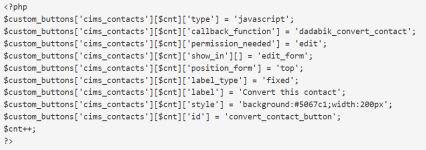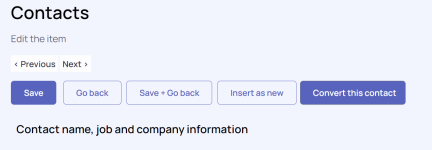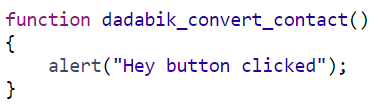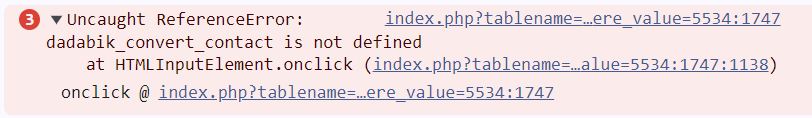Your current DaDaBIK version
You are using DaDaBIK version 12.0-Aveto enterprise, installed on 08-05-2024 (installation code: 1828963427ddf2b161), the latest version of DaDaBIK is 12.0-Aveto released on 08-05-2024You are running the latest release of DaDaBIK
In case you want to upgrade to a more powerful edition (from Pro to Enterprise/Platinum, from Enterprise to Platinum) please contact us.
System info
PHP Version: 8.1.28mysql version: 8.0.35-cll-lve
Web server: LiteSpeed
Client: Mozilla/5.0 (Windows NT 10.0; Win64; x64) AppleWebKit/537.36 (KHTML, like Gecko) Chrome/124.0.0.0 Safari/537.36
URL installation: http://localhost/cims/
----------------------------------------------------------------------------------------------------------
On the localhost V12 is working fine...javaScript is being executed...all good.
I copied everything to the live server and I noticed that the JavaScript (custom_functions.js) is not executed, everything else seems to work fine.
Anybody an idea where I have to look to get this solved?