Whenever a user puts in a string into an integer search field, dadabik gets stuck and won't fix until we 'Remove the search Filter' by manipulating the url to force the search to reset.
Invalid string in integer column
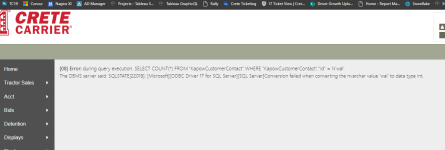
Edit URL to contain the &empty_search_variables=1 url parameter, then run and it will clear
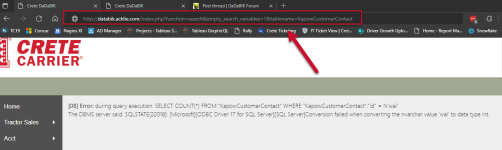
Perhaps on the error screen there could be a button that would prompt this url so the user can fix it themselves.
You are using DaDaBIK version 11.6-Elba enterprise, installed on 07-26-2022 (installation code: 0), the latest version of DaDaBIK is 11.6-Elba released on 06-14-2022
You are runnning the last release of DaDaBIK
PHP Version: 7.3.11
sqlserver version: 15.00.4236
Web server: Apache/2.4.41 (Win64) OpenSSL/1.1.1c PHP/7.3.11
Client: Mozilla/5.0 (Windows NT 10.0; Win64; x64) AppleWebKit/537.36 (KHTML, like Gecko) Chrome/103.0.5060.134 Safari/537.36 Edg/103.0.1264.77
Invalid string in integer column
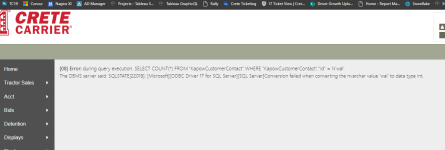
Edit URL to contain the &empty_search_variables=1 url parameter, then run and it will clear
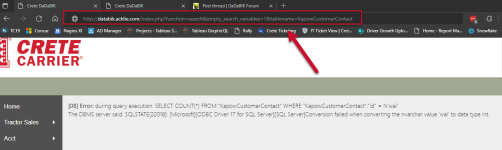
Perhaps on the error screen there could be a button that would prompt this url so the user can fix it themselves.
You are using DaDaBIK version 11.6-Elba enterprise, installed on 07-26-2022 (installation code: 0), the latest version of DaDaBIK is 11.6-Elba released on 06-14-2022
You are runnning the last release of DaDaBIK
PHP Version: 7.3.11
sqlserver version: 15.00.4236
Web server: Apache/2.4.41 (Win64) OpenSSL/1.1.1c PHP/7.3.11
Client: Mozilla/5.0 (Windows NT 10.0; Win64; x64) AppleWebKit/537.36 (KHTML, like Gecko) Chrome/103.0.5060.134 Safari/537.36 Edg/103.0.1264.77
