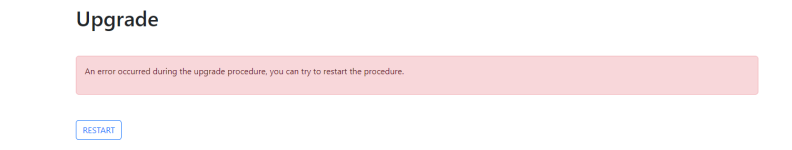I am using PHP version 7.4.33 and MySQL version is 5.6.41-84.1 and I am using HostGator for my hosting service.
I am unable to upgrade my 11.12 version to 12.0. Upgrade gives me the following error: "An error occurred during the upgrade procedure, you can try to restart the procedure." I have had no problems in the past upgrading my system.
The requirements check on the first page says everything is OK. I was wondering if this has something to do with the custom_funtions.php file as I do have some custom functions.
I am unable to upgrade my 11.12 version to 12.0. Upgrade gives me the following error: "An error occurred during the upgrade procedure, you can try to restart the procedure." I have had no problems in the past upgrading my system.
The requirements check on the first page says everything is OK. I was wondering if this has something to do with the custom_funtions.php file as I do have some custom functions.