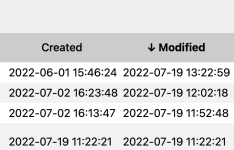wallaby9
Member
I know this has been raised and answered before (https://dadabik.com/forum/index.php?threads/date-format-in-list.23268/) but this didn't provide a solution for me. I have RTFM, in the form of config.php and google searches.
The three available date formats for the Results list appear to be "latin", "numeric_english" and "literal_english".
None of those appear to provide what I need which is "YYYY-MM-DD".
In fact, more important is for my timestamp fields to appear as "YYYY-MM-DD HH:MM:SS".
They are fine in my Edit pages. Just wrong in the Results lists.
Best is "latin" as it gives me "English" style dates ("DD-MM-YYYY") but these are almost as much the devil's work as American dates.
Can it be done, other than by a custom display function with the attendant horrendous performance hit?
Ideally we could use a string like the date format in the Edit page, no?
Screenshots below...
Thank you.
Bad:
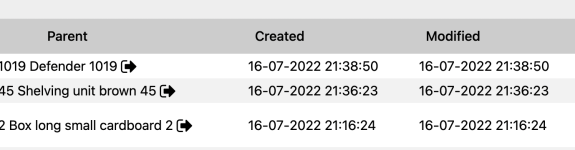
Good: (except the layout of the "+" button )
)
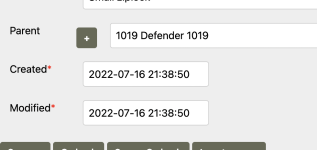
You are running the latest release of DaDaBIK
In case you want to upgrade to a more powerful edition (from Pro to Enterprise/Platinum, from Enteprise to Platinum) please contact us.
mysql version: 5.5.5-10.3.34-MariaDB-0ubuntu0.20.04.1
Web server: LiteSpeed
Client: Mozilla/5.0 (Macintosh; Intel Mac OS X 10_15_7) AppleWebKit/537.36 (KHTML, like Gecko) Chrome/101.0.4951.54 Safari/537.36
The three available date formats for the Results list appear to be "latin", "numeric_english" and "literal_english".
None of those appear to provide what I need which is "YYYY-MM-DD".
In fact, more important is for my timestamp fields to appear as "YYYY-MM-DD HH:MM:SS".
They are fine in my Edit pages. Just wrong in the Results lists.
Best is "latin" as it gives me "English" style dates ("DD-MM-YYYY") but these are almost as much the devil's work as American dates.
Can it be done, other than by a custom display function with the attendant horrendous performance hit?
Ideally we could use a string like the date format in the Edit page, no?
Screenshots below...
Thank you.
Bad:
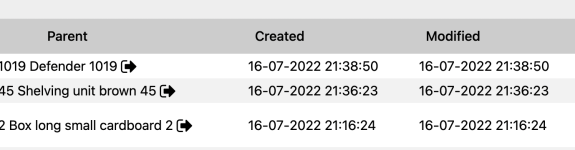
Good: (except the layout of the "+" button
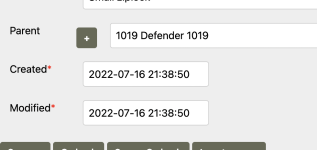
Your current DaDaBIK version
You are using DaDaBIK version 11.6-Elba enterprise, installed on 14-06-2022 (installation code: 179456288336fd5460), the latest version of DaDaBIK is 11.6-Elba released on 14-06-2022You are running the latest release of DaDaBIK
In case you want to upgrade to a more powerful edition (from Pro to Enterprise/Platinum, from Enteprise to Platinum) please contact us.
System info
PHP Version: 7.4.29mysql version: 5.5.5-10.3.34-MariaDB-0ubuntu0.20.04.1
Web server: LiteSpeed
Client: Mozilla/5.0 (Macintosh; Intel Mac OS X 10_15_7) AppleWebKit/537.36 (KHTML, like Gecko) Chrome/101.0.4951.54 Safari/537.36