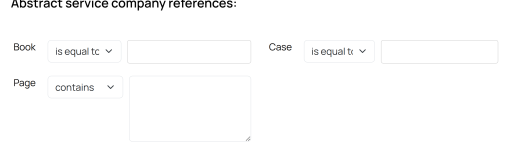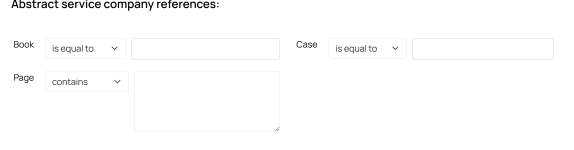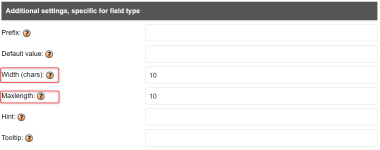The Book is INT field and only needs 4 digits. The Case field is INT and only need 2 digits.
Page is a tinystring and only needs 15 characters.
The first image is with the menu expanded while the second image the menu is collapsed.
Is the only way to control this with CSS? Other options?
Many thanks for helping me!
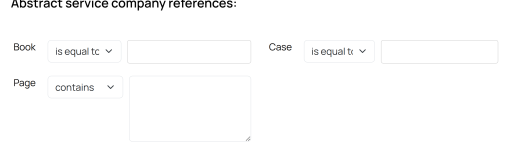
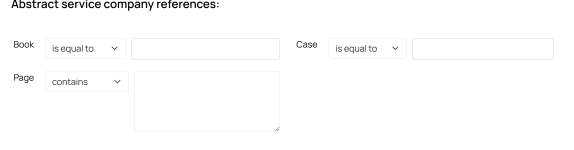
Page is a tinystring and only needs 15 characters.
The first image is with the menu expanded while the second image the menu is collapsed.
Is the only way to control this with CSS? Other options?
Many thanks for helping me!