Despite the manual setting of the 'Min width (in px) of the results grid column' variable in the Forms Configurator, some element of business logic word wraps the column content by inserting <br> characters to achieve a column width of 200 px.
The second row of the example below shows 'Comments" column content that is automatically padded with <br> characters:
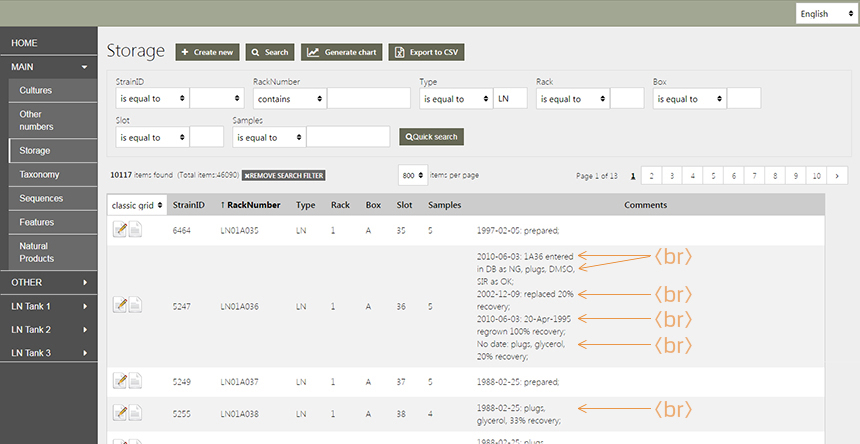
I 'eliminated' the break characters using photoshop to illustrate where the breaks are being inserted, and how the content should look:
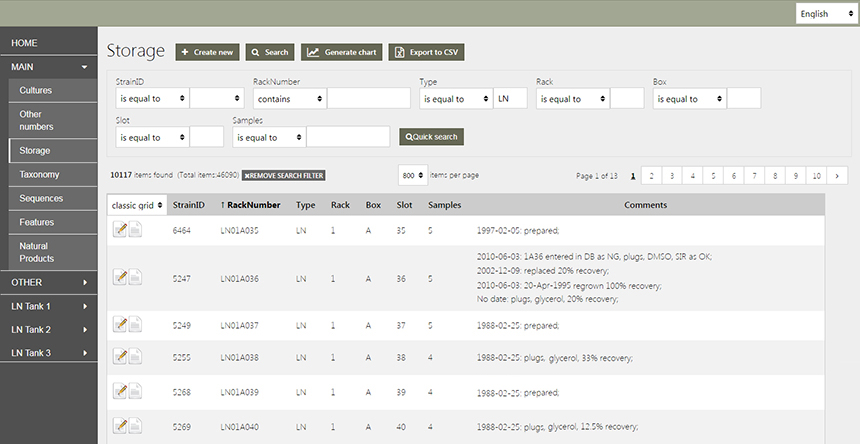
I think the functions beginning at Lines 6432 and 8640 may have something to do with this, but I have not been able to figure out what the issue is. Any suggestions would be greatly appreciated!
James
--
DaDaBIK version 8.1-Lerici enterprise, installed on 09-17-2017 (installation code: 11383574a49b956199), the latest version of DaDaBIK is 8.1-Lerici released on 09-05-2017
PHP Version: 5.5.9-1ubuntu4.22
mysql version: 5.5.58-0ubuntu0.14.04.1
Web server: Apache/2.4.7 (Ubuntu)
Client: Mozilla/5.0 (Windows NT 6.1) AppleWebKit/537.36 (KHTML, like Gecko) Chrome/61.0.3163.100 Safari/537.36
The second row of the example below shows 'Comments" column content that is automatically padded with <br> characters:
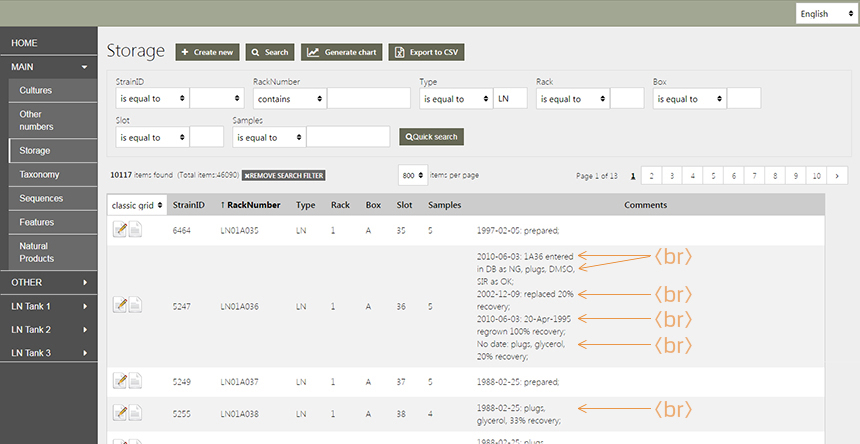
I 'eliminated' the break characters using photoshop to illustrate where the breaks are being inserted, and how the content should look:
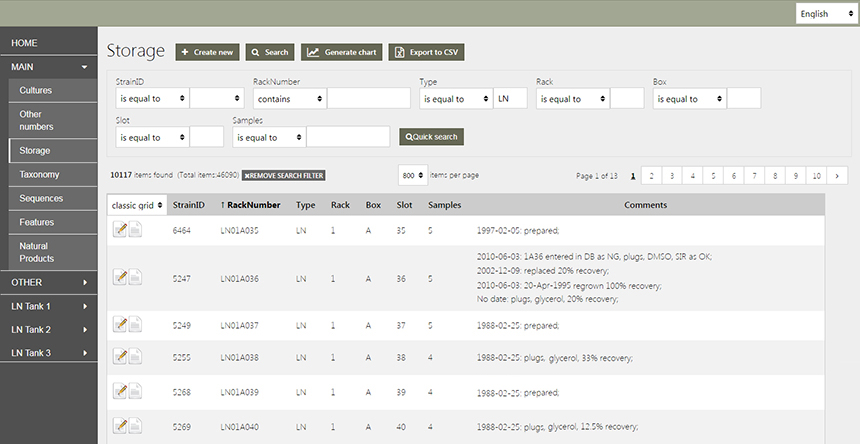
I think the functions beginning at Lines 6432 and 8640 may have something to do with this, but I have not been able to figure out what the issue is. Any suggestions would be greatly appreciated!
James
--
DaDaBIK version 8.1-Lerici enterprise, installed on 09-17-2017 (installation code: 11383574a49b956199), the latest version of DaDaBIK is 8.1-Lerici released on 09-05-2017
PHP Version: 5.5.9-1ubuntu4.22
mysql version: 5.5.58-0ubuntu0.14.04.1
Web server: Apache/2.4.7 (Ubuntu)
Client: Mozilla/5.0 (Windows NT 6.1) AppleWebKit/537.36 (KHTML, like Gecko) Chrome/61.0.3163.100 Safari/537.36

