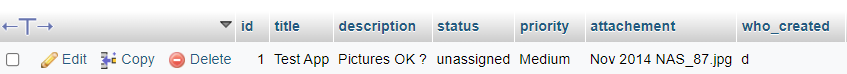DaDaBIK version 11.9-Elba enterprise, installed on 06-28-2023
PHP Version: 7.4.33
mysql version: 8.0.31
Web server: Apache/2.4.54 (Win64) PHP/7.4.33
Cannot upload picture jpg , xlsx or mail message
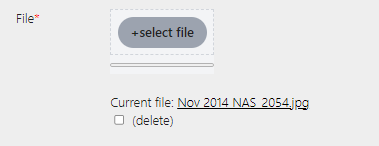
Result

also cannot insert xlsx file or email message.
If any parameter has to be set, please INDICATE VERY CLEARLY
>>>> Directory/Subdirectory/name of file and command line.
Thank you
PHP Version: 7.4.33
mysql version: 8.0.31
Web server: Apache/2.4.54 (Win64) PHP/7.4.33
Cannot upload picture jpg , xlsx or mail message
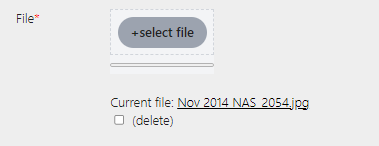
Result

also cannot insert xlsx file or email message.
If any parameter has to be set, please INDICATE VERY CLEARLY
>>>> Directory/Subdirectory/name of file and command line.
Thank you