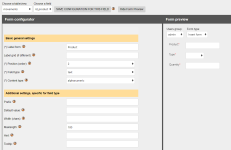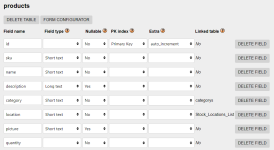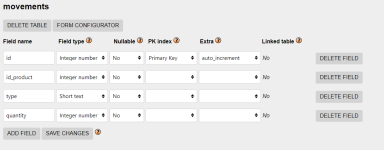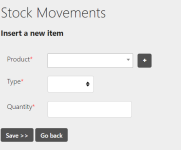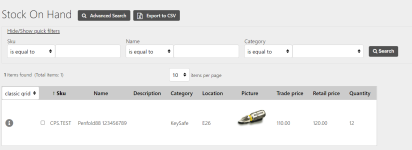ive been following the inventory tutorial however i need to make a change due to us using a barcode system i need the products box on movement page to be typable however i get this error
Not sure what ive done wrong here are the screenshots of the back office anyone able to point me in the right direction to turn it from a dropdown box to the sku input field i need
kind regards
[08] Error: during query execution. INSERT INTO `movements` (`id_product`, `type`, `quantity`) VALUES ('CPS.TEST', 'Inbound', '50')
The DBMS server said: SQLSTATE[22007]: Invalid datetime format: 1366 Incorrect integer value: 'CPS.TEST' for column `stock`.`movements`.`id_product` at row 1
Not sure what ive done wrong here are the screenshots of the back office anyone able to point me in the right direction to turn it from a dropdown box to the sku input field i need
kind regards