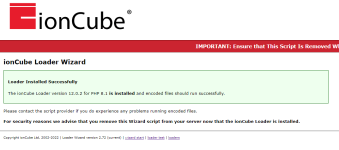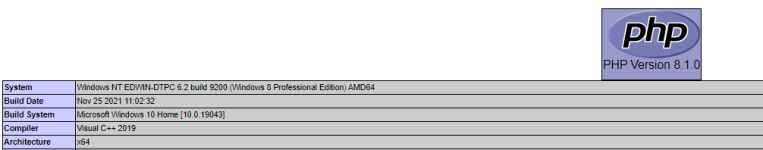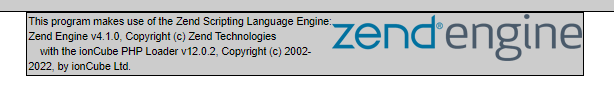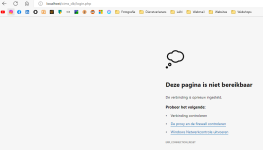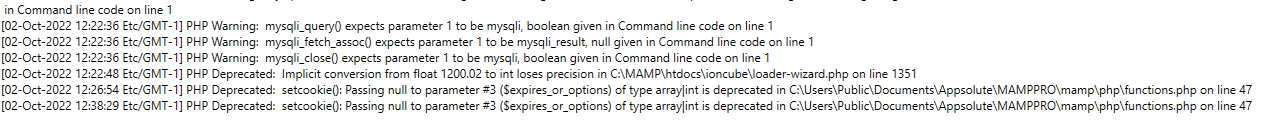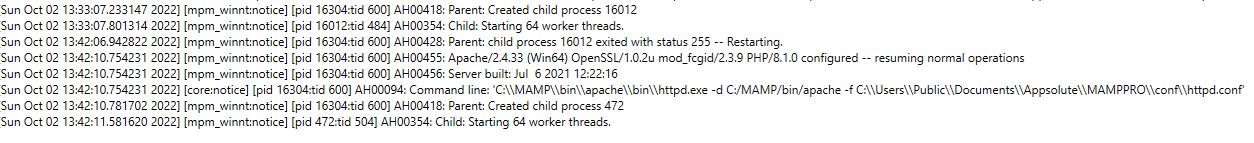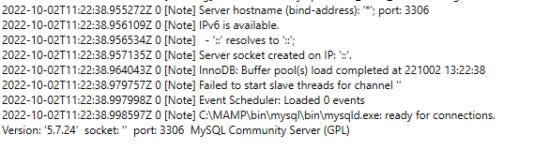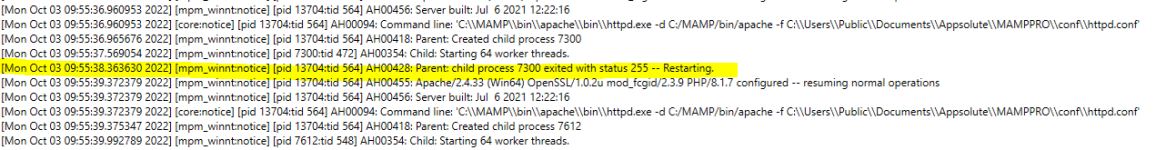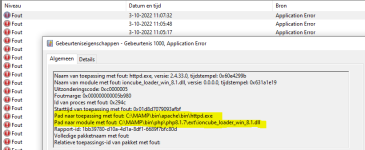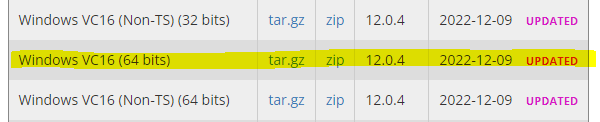Hi, unfortunately I am encountering a problem with the installation of DaDaBIK.
DaDaBIK version: 11.7 Elba Enterprise
Browser: Microsoft Edge
OS: Windows 10
Local server: MAMP Pro 5
PHP 8.1
MySQL server: 5.7.24
Ioncube loader: 12
Install.php runs OK:

If I click next:
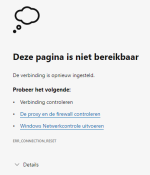
This page is not available.
I have no idea at the moment where to look and find the problem.
Many thanks in advance for your support.
DaDaBIK version: 11.7 Elba Enterprise
Browser: Microsoft Edge
OS: Windows 10
Local server: MAMP Pro 5
PHP 8.1
MySQL server: 5.7.24
Ioncube loader: 12
Install.php runs OK:

If I click next:
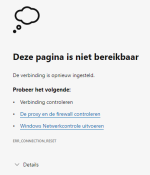
This page is not available.
I have no idea at the moment where to look and find the problem.
Many thanks in advance for your support.