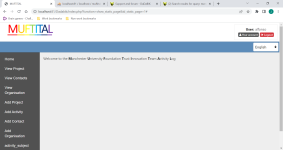James Corden
Member
How do I change the width of the main menu - some of my menu options are wrapping and I would prefer it if they were all on one line. I've had a quick look at the CSS files but it looks like there is lots of potential for messing stuff up if you don't know exactly what to change. See image below. For example I would like the "View Organisation" menu option to appear as a single line.
Thanks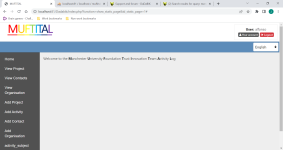
Thanks